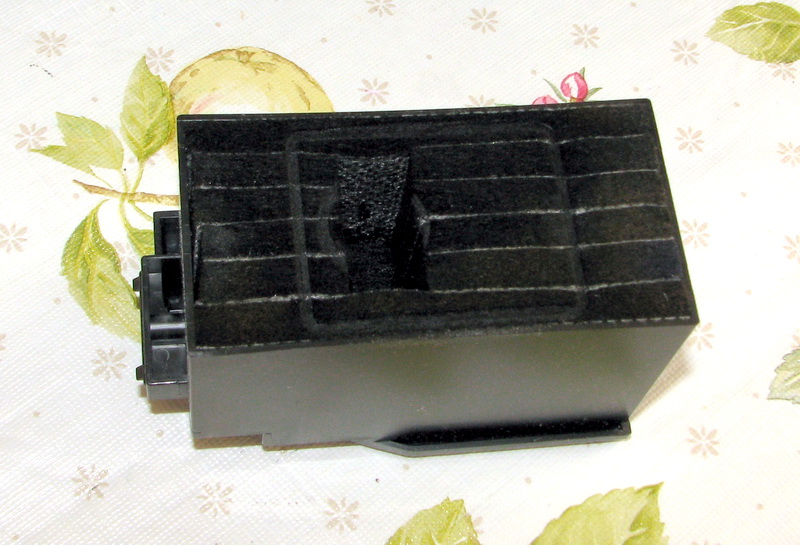This series of printers have a genuine internal waste ink tank and when it becomes full, you can now remove the tank and actually service it. This is relatively new to desktop printers but was always something the commercial wide format printers had.
The absorptive pads can be removed, ink rinsed out in warm water and then dried, fluffed back up and replaced. Alternatively, you can also simply discard the saturated material and install other absorbent material such as foam, disposable diapers, feminine hygiene pads or absorptive felt.
The more challenging option is to install an external waste ink tank. This was popular amongst printers not equipped with built in tanks. I will generally recommend performing the prior alternatives before installing the external tank. The installation of such on this printer is not as simple as some others and only recommended to the more adventurous and experienced. It will require permanent changes to the printer and definitely not recommended if the printer is still within warranty.
I have performed both options and for general user, whose use of the printer is casual printing, servicing the internal pad is more straightforward. For the heavier user, the installation of the external tank might be warranted. A standard external tank of 4oz is sufficient for one reset cycle and is really all the capacity these printers need.
I will have instructions for the external option as time permits but most user are within warranty for now and adding a tank during that period is discouraged as permanent modifications like drilling a hole into the chassis is required.
External Waste Ink Tanks
Electronic Ink Counter Reset
One source of programs to turn the counter back or reset it partially is provided by Epson. You can find it here.
An alternative program is called WICRESET and it is free to download and monitor your tank's "fullness". You can download that here.
A second alternative is a program that Epson technicians use to service the machine. It is powerful and dangerous to the person not knowing what they are doing. Only leaked copies exist outside Epson.
There are services that will reset the printer for you a fee using the Epson program though the internet. They will remotely connect from their computer to your printer connected to your PC via the internet.
End of Service Life Message
Each time the printer changes cartridges or a head clean is initiated, the printer draws ink from the cartridges through its printhead to get the the printer ready. This drawn must go somewhere and it placed into an absorbent pad within the printer. The printer keeps track of each time either one of these operations are performed and when sufficient operations to fill the saturate the pad is reached, a warning is given that the pad is nearing the end of its life. After a period of further use, the limit is reached and the printer will simply not operate. This is done to prevent ink overfilling internally and creating a mess when it flows out of the printer.
In truth, there is still capacity left to absorb more ink but for safety purposes, Epson wants operations to stop.
You are then recommended to take your printer to get serviced, which will cost a tidy sum. There are alternatives. First, you need to reset the electonic counter or turn it back a bit to get by. Epson recognizes this and provides a program to perform this...but it turns the counter back only a little to get you through. This is not a long term solution as successive repeats are detected and eventually stopped. Fortunately there are programs that can be downloaded and purchased to turn this counter back to zero for a fee. Here is the link to do that.
Resetting will allow the printer to continue BUT you must do something about the waste ink tank being physically full eventually.
CISS Systems
Most CISS systems do not work well with this printer. It will cause a lot of print quality issues. If you did not know, Epson has designed the system to behave exactly in this manner. Chances are if you used a CISS then within a short time, you've received the message about ink pad life. Not recommended at all.