

| C10B | CARTRIDGE | NEWEST |
| CYAN | PFI-300C | PC300SE-C |
| MAGENTA | PFI-300M | PC300SE-M |
| YELLOW | PFI-300Y | PC300SE-Y |
| PHOTOBLACK | PFI-300PBK | PC300SE-PBK |
| PHOTOCYAN | PFI-300PC | PC300SE-PC |
| PHOTOMAGENTA | PFI-300PM | PC300SE-PM |
| RED | PFI-300R | PC300SE-R |
| GRAY | PFI-300GY | PC300SE-GY |
| CHROMA OPTIMIZER | PFI-300CO | PC300SE-CO |
| MATTE BLACK | PFI-300MBK | PC300SE-MBK |
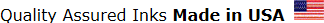
The ImagePrograf 300 replaces the Canon Pro-10. The renaming convention essentially moves the replacement to join the higher end Prograf line reserved for imaging professionals. Using the same printhead as the Pro-10, how the printhead prints is changed and it now uses a changed inkset as a result. Key notable additions over the Pro-10 are that the large margin requirements when printing on Fine Art media can now be disabled , the ability to print 12x12 borderless and the addition of a screen. The 300 is now smaller, with a likely a reduction in waste ink pad life and its construction is not as sturdy as the 10. The 10 featured a finely polished SS heavy rod for guiding the printhead whereas the 300 used bent sheet metal and the whole printer is significantly lighter. To the refiller the most significant point is that there is no resetter nor aftermarket chips for the 300. When refilling, one must keep tab of the number of prints made and refill at the appropriate time. The best way to do this is to use a TALLY counter and set the point to refill at 30 letter size prints ( a 13x19 is 3 clicks on the tally counter) and adjust the refill time up or down depending on the user print habits and the ink remaining.
Refilling is simple and after refilling, the empty chip must be disabled to allow the printer to work. One just follows the screen instructions and the key step is when SUPPORT CODE 1699 appears, one simply presses the Lower Round Button with the red colored triangle for 5 seconds and the chip is disabled. Thereafter no estimated ink level is shown anywhere. This will happen 10 times, once for each color. Since NO MODIFICATIONS are necessary to refill this printer, it remains friendly despite the chip non functionality after refilling.
Ideally one would have two sets of tanks. One being used inside the printer and another set waiting to be installed. When the TALLY counter shows the reset point. One simply removes ALL the tanks inside the printer and replace them with the set waiting outside. Using a scale to refill is highly recommended and the best way to refill these tanks is to use a SQUEZY bottle.
Custom ICCs are provided to provide superb output after refilling all the colors. Ideally, the user will refill one tank at a time . When the 9th of the ten tanks are to be refilled. Refill ALL 10 tanks and start the tally counter.
Refilling is simple and after refilling, the empty chip must be disabled to allow the printer to work. One just follows the screen instructions and the key step is when SUPPORT CODE 1699 appears, one simply presses the Lower Round Button with the red colored triangle for 5 seconds and the chip is disabled. Thereafter no estimated ink level is shown anywhere. This will happen 10 times, once for each color. Since NO MODIFICATIONS are necessary to refill this printer, it remains friendly despite the chip non functionality after refilling.
Ideally one would have two sets of tanks. One being used inside the printer and another set waiting to be installed. When the TALLY counter shows the reset point. One simply removes ALL the tanks inside the printer and replace them with the set waiting outside. Using a scale to refill is highly recommended and the best way to refill these tanks is to use a SQUEZY bottle.
Custom ICCs are provided to provide superb output after refilling all the colors. Ideally, the user will refill one tank at a time . When the 9th of the ten tanks are to be refilled. Refill ALL 10 tanks and start the tally counter.
NOTE TABS BELOW TO ACCESS DIFFERENT SECTIONS
ImagePrograf 300
Signature Edition
Signature Edition